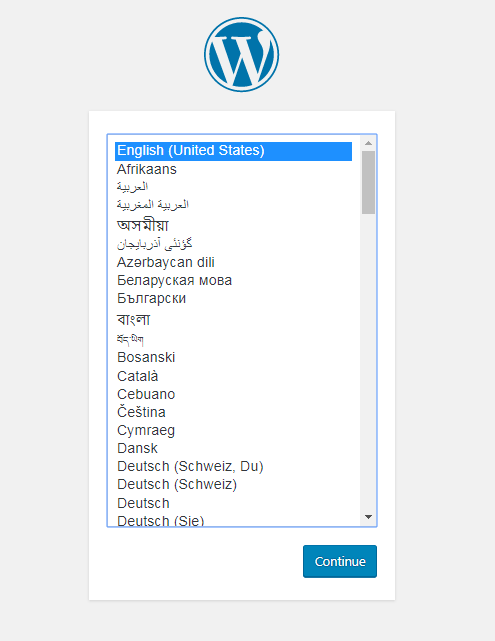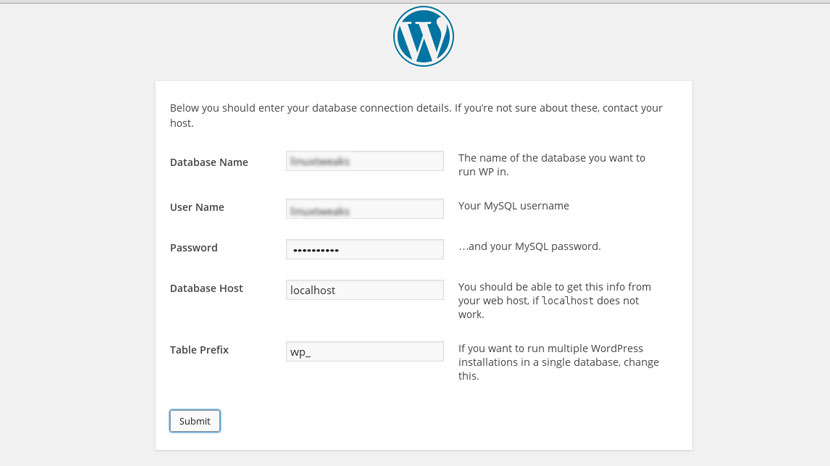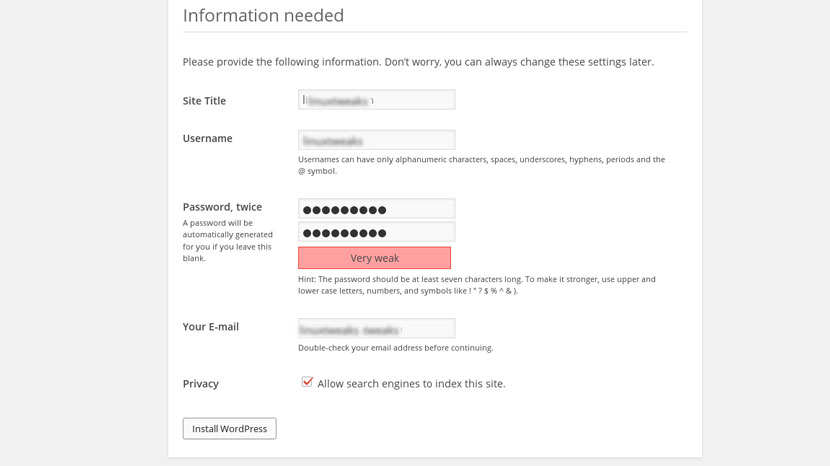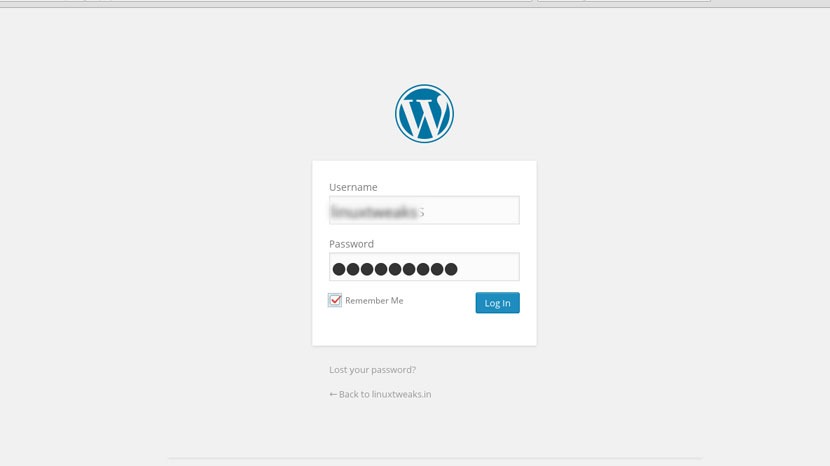Creating a website is now easier than ever, thanks to user-friendly platforms like WordPress. WordPress is a popular content management system (CMS) that allows individuals and businesses to build professional-looking websites without requiring extensive coding knowledge. In this comprehensive guide, we will walk you through the step-by-step process of creating a website using WordPress. Whether you’re a beginner or have some experience, this guide will provide you with the necessary information to get started and create a website that meets your unique needs.
Choose a domain name and web hosting
The first step in creating a website is to choose a domain name, which is the web address for your site. Select a domain name that is memorable, relevant to your website’s purpose, and easy to spell. Once you have a domain name in mind, you’ll need to choose a web hosting provider. Look for a reliable hosting company that offers good uptime, customer support, and scalable hosting plans.

Install WordPress
After securing your domain and web hosting, it’s time to install WordPress. Most hosting providers offer a simple one-click installation process for WordPress. Follow the instructions provided by your hosting company to install WordPress on your domain.
Choose and install a WordPress theme
WordPress offers a vast library of themes that determine the appearance and layout of your website. Choose a theme that aligns with your website’s purpose and branding. You can browse the WordPress theme repository or explore premium theme marketplaces for more options. Install your chosen theme and customize it to suit your preferences.
Customize your website
WordPress provides a user-friendly interface and a range of customization options. Customize your website’s appearance by adding a logo, customizing colors and fonts, and arranging widgets and menus. WordPress offers a variety of plugins to enhance functionality, such as contact forms, social media integration, and search engine optimization (SEO) tools.
Create and organize content
WordPress is primarily a content management system, so creating and organizing content is a fundamental aspect of building your website. Start by creating essential pages such as Home, About, Services, and Contact. Use the WordPress editor to add text, images, videos, and other media to your pages. Organize your content using categories and tags for easy navigation.
Install essential plugins
Plugins extend the functionality of your WordPress website. Install essential plugins that enhance security, improve site performance, optimize SEO, and provide features like caching, image optimization, and social sharing. Some popular plugins include Yoast SEO, Jetpack, Akismet, and WooCommerce for e-commerce functionality.
Optimize your website for SEO
To improve your website’s visibility in search engine results, it’s essential to optimize it for SEO. Install an SEO plugin like Yoast SEO to help you optimize your content, meta tags, and sitemap. Focus on keyword research, optimizing page titles and descriptions, creating quality content, and building backlinks to improve your search rankings.
Ensure website security
Website security is crucial to protect your data and visitors’ information. Implement security measures by using strong passwords, updating WordPress and plugins regularly, and installing a security plugin. Enable SSL encryption to secure data transmission and consider using a web application firewall for added protection.
Regularly update and maintain your website
Keeping your website up to date is vital for security and performance. Regularly update WordPress, themes, and plugins to benefit from the latest features and security patches. Back up your website regularly to prevent data loss and use monitoring tools to track website performance and uptime.
Conclusion
Building a website using WordPress is a straightforward process that empowers individuals and businesses to create a professional online presence. By following the steps outlined in this comprehensive guide, you can create a visually appealing and functional website that reflects your brand and engages your audience. Remember to customize your website, optimize it for search engines, ensure security measures are in place, and regularly update and maintain your site for optimal performance. With WordPress, you have the tools to create a website that stands out in the digital landscape.
Want your online business to experience next level-growth?
Partner with our team of expert digital marketing specialists at Social Crawler, and get ready to witness a striking revamp of your website! Let’s turn your website into the gateway of higher sales, higher revenue, and of course. Give us a call at +91-8687222220 or drop us an email or free website audit to begin this journey together.